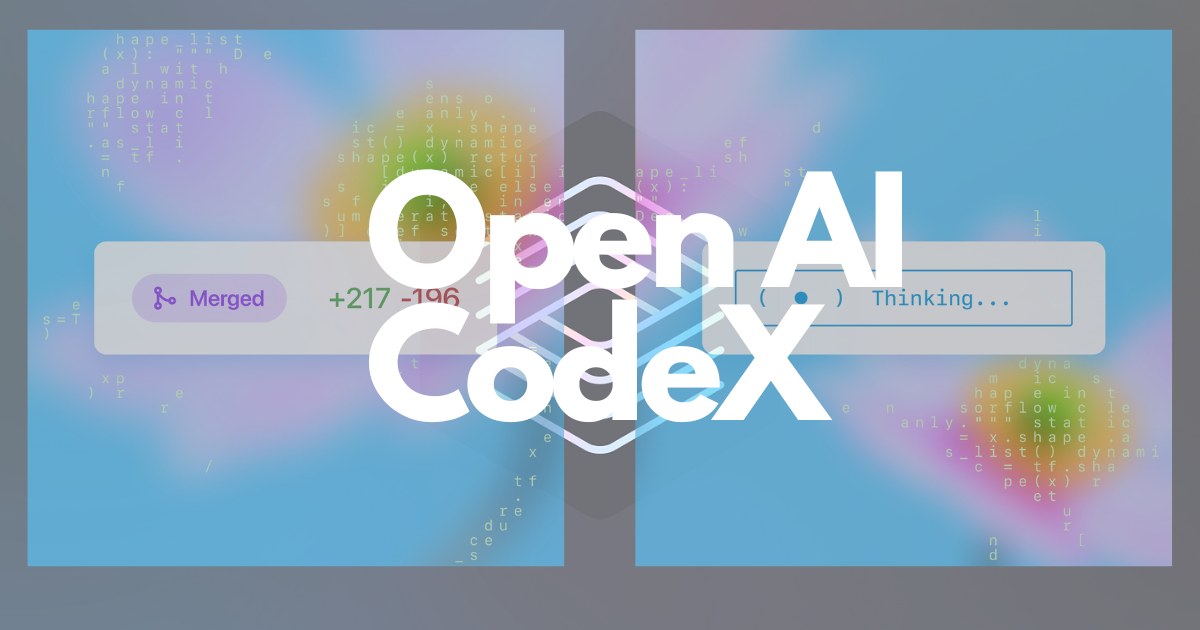What Is OpenAI Codex?
OpenAI Codex is an AI model built on the GPT architecture, designed to understand and generate code from natural language prompts. Think of it as a super-smart assistant that translates your instructions—like “create a Python script for a to-do list app” or “build a website from this sketch”—into working code. Initially launched in 2021, Codex powered tools like GitHub Copilot and has since evolved into a standalone coding powerhouse. Its latest release, the Codex CLI, is an open-source command-line interface that brings AI-driven coding directly to your terminal.

A Brief History of Codex
OpenAI Codex debuted as a descendant of GPT-3, boasting 12 billion parameters and a knack for coding across languages like Python, JavaScript, and even quantum computing frameworks like Qiskit. Early versions wowed developers by turning plain English into functional code, but they weren’t perfect—beta outputs sometimes needed tweaking. Fast forward to 2025, and Codex has matured with the Codex CLI, leveraging models like o4-mini and GPT-4o for sharper reasoning and cleaner code.
Why Codex CLI Is a Big Deal
In April 2025, OpenAI dropped the Codex CLI, and developers haven’t stopped talking about it. Here’s why this tool is stealing the spotlight:
1. Terminal-Powered Simplicity
Codex CLI lives in your terminal, making it a natural fit for developers who love command-line workflows. No need for fancy IDEs or browser-based editors—just type your request, and Codex gets to work. It’s like having ChatGPT for coding, but with version control integration and zero setup. All you need is an OpenAI API key, and you’re good to go.
2. Open-Source and Accessible
Unlike some proprietary tools, Codex CLI is open-source under the Apache-2.0 license. This means anyone can tinker with it, contribute, or customize it for their needs. Whether you’re on macOS, Linux, or WSL, installation is a breeze via npm. Posts on X lit up with excitement over this move, with developers praising OpenAI for making such a powerful tool freely available.
3. Multimodal Magic
Codex CLI isn’t just about typing commands. It can interpret hand-drawn sketches, Figma designs, or even screenshots to build web apps and other projects. Imagine sketching a website layout, feeding it to Codex, and watching it spit out HTML, CSS, and JavaScript in minutes. This multimodal capability is pushing the boundaries of what AI can do for creators.
4. Auto Mode for Power Users
For those who trust AI to take the wheel, Codex CLI’s “auto” mode lets the agent operate autonomously. It can write, debug, and execute code, manage files, and even commit changes to your repository—all while you sip your coffee. Of course, it comes with sandboxed security and approval modes to keep things safe.
5. Advanced Reasoning and Compatibility
Codex CLI defaults to OpenAI’s o4-mini model but supports GPT-4o through configuration. This gives it ChatGPT-level reasoning, making it adept at understanding complex projects and generating effective code. Whether you’re debugging a script or building a machine learning app, Codex delivers results that rival human-written code.
How Does Codex Compare to Other Tools?
OpenAI Codex isn’t alone in the AI coding arena. Tools like GitHub Copilot and Anthropic’s Claude Code are also vying for developers’ attention. Here’s how Codex stacks up:

- Codex vs. GitHub Copilot: Both share roots in OpenAI’s tech, but Copilot is tightly integrated into IDEs like VS Code, while Codex CLI thrives in the terminal. Copilot excels at real-time code completion, whereas Codex is better for end-to-end project creation from natural language.
- Codex vs. Claude Code: In early 2025 comparisons, Codex’s o4-mini model outperformed Claude Code in generating cleaner, more efficient code. However, Claude’s focus on safety and ethics gives it an edge for some enterprise use cases.
Real-World Applications
OpenAI Codex is already making an impact across industries. Here are a few ways developers are using it:
- Rapid Prototyping: Turn ideas into working apps in minutes, from web portfolios to data dashboards.
- Education: Beginners are learning to code by asking Codex to explain concepts or generate examples. It’s like a patient tutor who never gets tired.
- Quantum Computing: Codex’s ability to “speak” Qiskit has quantum researchers excited, though fine-tuning prompts is still key for accurate results.
- Open-Source Contributions: Codex helps developers understand and contribute to complex repositories by explaining code and suggesting improvements.
Checkout other in Tech
The Catch: Limitations and Concerns
No tool is perfect, and OpenAI Codex has its quirks. Early versions struggled with deprecated or vulnerable code, a problem OpenAI has worked to address with better training data. Scaling up parameters could also amplify “misalignment,” where the AI misinterprets prompts—a challenge noted in a 2021 OpenAI paper. Plus, Codex CLI requires an OpenAI API key, which means you’ll need an account and potentially face usage costs.
There’s also the broader debate about AI in coding. Some worry it could make developers overly reliant on automation, while others see it as a productivity booster. Posts on X reflect this mix of enthusiasm and skepticism, with some calling Codex a “coding revolution” and others questioning its long-term impact.
How to Get Started with Codex CLI
Ready to give Codex a spin? Here’s a quick guide:
- Install Codex CLI: Run
npm install -g codex-clito install it globally. - Set Your API Key: Export your OpenAI API key as an environment variable:
export OPENAI_API_KEY=your-key-here. - Start Coding: Type
codexto launch an interactive REPL session, or pass commands directly, likecodex "write a Python script for a calculator". - Explore Auto Mode: Enable auto mode for hands-off coding, but review changes carefully.
For detailed setup instructions, check out OpenAI’s official documentation or community tutorials on Medium.
The Future of Codex and AI Coding
OpenAI isn’t slowing down. A May 2025 post from @OpenAI on X teased a research preview of Codex integrated into ChatGPT, hinting at even tighter synergy between conversational AI and coding. As AI models grow smarter, we could see Codex tackling more complex tasks, like building entire software ecosystems from a single prompt.
But the real magic lies in accessibility. By open-sourcing Codex CLI, OpenAI is democratizing AI-driven coding, empowering developers worldwide to create without barriers. Whether you’re a hobbyist building a fun project or a pro streamlining your workflow, Codex is your ticket to coding smarter, not harder.
Final Thoughts
OpenAI Codex is more than a tool—it’s a glimpse into the future of programming. With its terminal-friendly CLI, open-source ethos, and mind-blowing multimodal capabilities, it’s no wonder developers are raving about it. Sure, it’s not flawless, but the potential is undeniable. So, grab your API key, fire up your terminal, and let Codex help you turn your ideas into reality. Who knows? Your next big project might just start with a single command.
Want to learn more? Visit OpenAI’s Codex page or join the conversation on X with #CodexCLI.